Virtual Learning Organization To Save Your Sanity
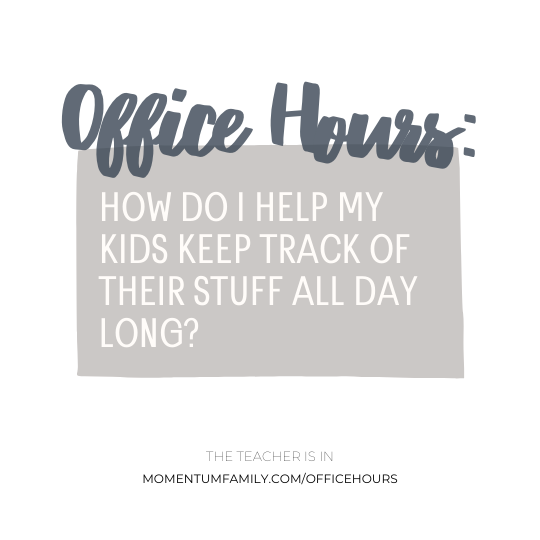

Think Like a Teacher
Does your child struggle with virtual learning organization? Are there frenzied searches for workbooks? Or do you find that your child is often distracted by anything + everything? If so, it may be time to rethink your child’s elearning setup. The good news is, you’ve found the right place to get virtual learning help with your child’s organization!
All Teachers Start the Year Teaching Organization + Routines
Classroom teachers spend so much time at the beginning of the year planning their systems for the organization of space, resources + the environment of the classroom because it is something that is so important to the success of the class’s functioning + the ability of the kids to be more independent.
As humans, we are designed + programmed to find patterns. In school, our kids thrive on any routines or systems of organization because they are predictable. There are three main areas that every classroom teacher considers when setting up her classroom that you need to consider for your home environment:
Physical Space – the room + furniture available to your child
Environment – the ambiance of the room
Organization – how materials + other resources are configured for easy access
Audit Your Virtual Learning Organization
If your child needs help with elearning organization often, it’s possible that some of these factors in your home could use some attention. When these 3 components have not been thought out or maintained with consistency it is very easy for your child to become disorganized, overwhelmed + off-task.
Let’s take a look at the simple things you can do that will make a big difference in your child’s focus + ability to stay organized.
Selecting a Space
By now most families have figured out a space where everyone seems to land when they’re doing elearning, but it’s possible it isn’t the best possible space. So take a minute to consider these important factors in selecting the best possible home base for your child.
While it may be okay for your child to move from room throughout the day, you want to make sure they have a place where they can go that is ready for them to be successful. During elearning it is really easy for the house to get loud so designate a place that has the least distractions.
You may need to set up a table or desk in the most unlikely of places like your own bedroom or the living room, but it is temporary + if it allows your child the space they need in order to be focused, then it’s worth it. Giving your child their own dedicated learning space will allow them the environment they need when the rest of the house is buzzing with activity or they really need to be able to focus on an assignment or test.

Setting the Environment for eLearning
A considerable component that will help with virtual learning is to ensure that the environment conveys the atmosphere you want for your child to be able to do their best. You do not want them dividing their attention between their learning + everything else going on at home.
Think about what you need when you sit down at your computer to do some work. You’ll be looking for things like quiet, minimal distractions + bright, natural light. If your child’s physical space normally has a lot of distracting objects like toys or devices, make sure to relocate those during elearning. And even if you’re in a tight space, you can consider shifting the orientation of the desk if that allows for a new view that is more optimal.
If the home environment is just too loud + there’s nothing that can be done about it, make sure that your child has a pair of headphones (my kids love these) that they can access. Help your child set up a playlist of music that they enjoy + would help with their focus on their elearning during these noisier times.
How to Organize All of the Virtual Learning Materials
This is one of the hardest to set up + the most difficult to maintain. In order to stay organized, our brains rely on the pre-frontal cortex. Unfortunately for everyone involved, this is the last part of the brain to fully develop + that doesn’t happen until your child is well into their 20’s.
That doesn’t mean your child is going to be fully reliant upon you to organize everything for them . It just means that organization is something that takes tons of repitition + practice in order for it to fully stick. My advice?
Keep your system as minimal as possible because the fewer the steps, the more likely your child is to be successful with it. Here are my 3 favorite ways to maximize the success that will help with virtual learning organization:
1. Organized all of the virtual learning materials in one place
They should live at your child’s home base. Even if the materials move to other rooms throughout the day, make it a point at the end of the school day to have your kids gather their materials + return them to their desk or bookshelf (we use this rolling cart from Target). This will be an immense help with virtual learning + staying organized.
If it helps, set a recurring alarm to go off at the end of the day. It gives you that audible reminder that it’s time to take a break from what you’re doing. Step away + spend 5 minutes supporting your child with tidying up + getting everything back in its place.
In being proactive, you’re ensuring your child is organized for the next day + ready to start off on the right foot.
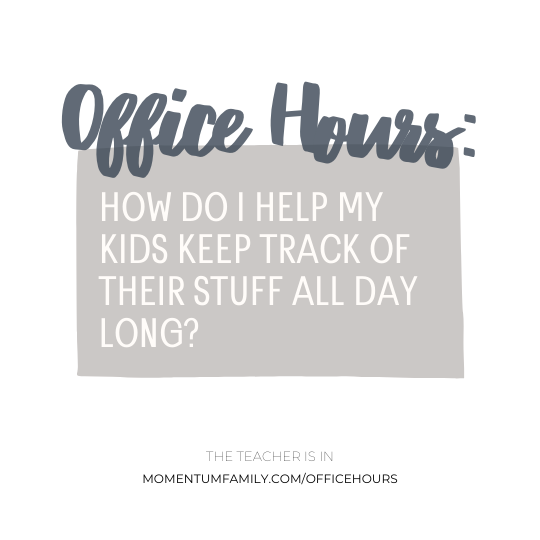
2. Create a Go Tote
It’s inevitable that your child is going to want to move around throughout the day + that’s okay. But building a small collection of materials in a portable container will be an immense help with remote learning. It ensures that things are less spread out as the day goes on.
You could use a tote bag but I would recommend a sturdy plastic bin that’s open with handles. I found ours (in the gif) at Target. There was even a smaller bin I was able to place inside in order to create compartments.
I kept our go tote to the essentials. But you can see in the gif that I was able to fit a lot more than that. But trust me, less is best! Here’s a checklist of items you may want to include in your child’s go tote:
- Device
- Charger – I swear this iPad cord from Amazon Basics is SO sturdy + 6 ft. long. I’ve had mine for years + it’s still going strong.
- Workbooks + folders
- Independent reading books – Make sure to keep lots of fresh material available. Please save money + use your local or school library!
- Headphones – We have these. I know, they’re pricy. But what’s worse are the cheapy ones that you have to keep replacing. I love how sturdy these are. They are volume-controlled, feature Bluetooth+ there’s a share port.
- Whiteboard – or just laminated paper + eraser (my favorite hack is to use Mr. Clean sheets)
- Desk supplies – Pencils, sharpener, Post-It’s, eraser, markers, etc.
- Timers – We love these Time Timers, they’re a teacher’s best-kept secret
- Schedule for the day – printed or just make a list of times that your child can check off. My son displays his in this acrylic stand.
Ideally, the go tote should be packed up + follow your child around the house. Routines take time to develop. You will have to provide supportive reminders to your child to ensure that it sticks + becomes second nature. At the end of the elearning day, the go tote should go back to your child’s home base. It should be fully stocked + ready for the next day.
3. Reorganize elearning Materials Weekly
Maybe your child has an early dismissal day each week. This would be a great time to make a habit of using this extra time to clean out old papers + reorganize materials. Instead, you might also choose Friday or the weekend to be when you do this. Just pick a time that can be consistent + easy to stick to.
Either way, set a recurring alarm. (Seriously, my teacher’s brain has this drilled into me because I cannot function without built-in reminders. Try it!) Use your phone to remind yourself of the time you’re committed to helping your child to do this.
Your Virtual Learning Win
The skills of organization take years to develop but that doesn’t mean all hope is lost. Commit to creating an organizational system that meet your child at their readiness + nurture their growth! Keep it simple, be intentional + stay consistent. This post is packed with virtual learning organization tips–put them to use + remember that you’ve got this!
Other Office Hours Posts:
eLearning Schedule Hacks From a School Teacher
How Much Should I Help with eLearning?
How to Close the 24-Hour, Virtual Learning Kitchen
Follow Me on Instagram!
Leave a Reply
Are we friends yet? Follow me @MomLifeHandbook on your favorite social channel.
© MOM LIFE HANDBOOK 2022 | design by tonic | photos by KRISTIN WEINBERG AND ERIN CHRISTOPOULOS | PRIVACY, TermS + CONDITIONS
Mom life is complex,
but it doesn't have to be complicated.
LET'S SIMPLIFY THINGS.





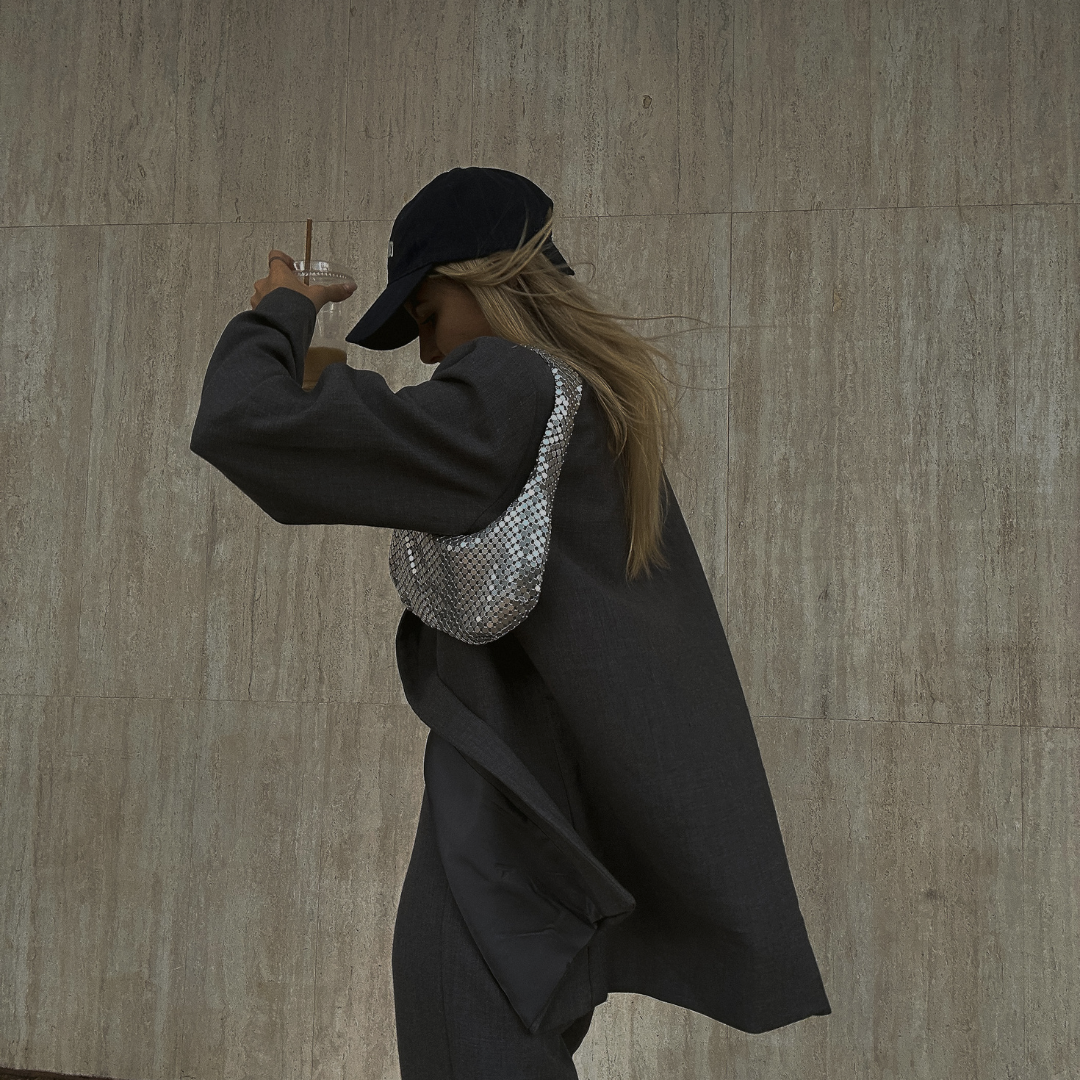
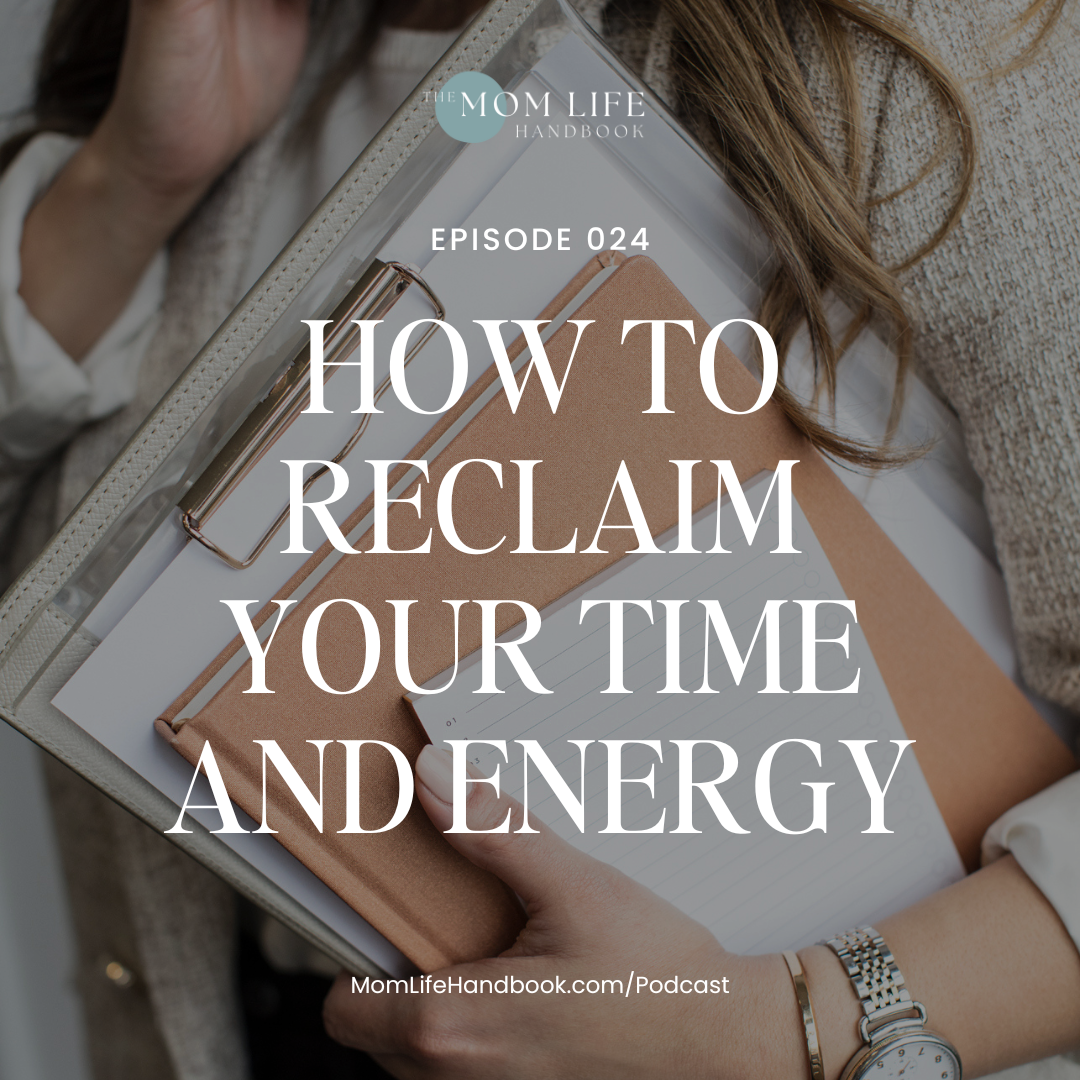



[…] Virtual Learning Organization To Save Your Sanity […]
[…] Virtual Learning Organization To Save Your Sanity […]
[…] Virtual Learning Organization To Save Your Sanity […]